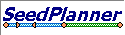 |
||
 |
||
 |
||
 |
Seed Inventory | |
 |
Planning | |
 |
Tracking | |
 |
Plant Database | |
 |
Custom Views | |
 |
Internet | |
 |
Logbook | |
 |
Options | |
 |
||
 |
||
 |
||
 |
||
 |
||
 |
||
 |
||
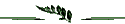 |
||
The Plant Database
SeedPlanner offers a comprehensive plant database, which contains seed starting instructions, tips, and trouble-shooting for hundreds of plant species. Included in the plant database are perennials, vegetables, annuals, herbs, shrubs, trees, and biennials.
Unlike most other gardening software currently available you are in complete control of the plant database. You can easily add new plants, delete plants, or modify any of the information in the plant database.
The plant database stores a great deal of useful Growing Information for each plant. SeedPlanner provides a special Growing Information window which you use to view a plant's Growing Information. This sample display shows the type of information stored in the plant database.
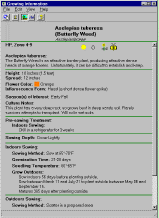
|
| Please click to enlarge |
You work with SeedPlanner's database using its Database Browser.

|
| Please click to enlarge |
As explained in the upcoming section on Custom Views, you can also use the Database Browser to search the plant database for plants which meet desired characteristics. You can use any plant characteristic stored in the plant database for your searches.
Sharing Your Plant Database
A new feature added in version 1.8 of SeedPlanner is the ability to share your plant database with other growers. Also, we will be providing updated databases on SeedPlanner.com's Updates page. All you need to do is download the database from our web site or copy it from an e-mail sent to you by a fellow grower, enter the database browser and select Update Database from the menu. You have complete control over which plants are added to your database, and if you keep all the files you can add plants only as you need them.
Common Name Support
SeedPlanner allows you to use both Botanical (Scientific) plant names or Common names, depending on which you are most comfortable with. Again, you use the Database Browser to control the use of common names. You can easily add new common names, modify common names, or select which common names you want to use.
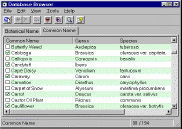
|
| Please click to enlarge |

 |
Download Now! |
 |

Copyright © 2000, Rainforest Technologies
Designed by Rainforest Technologies.